Text guide
Creating a master table
- After installing the plugin, go to ‘The ultimate table’ from the plugin menu and choose Create table.
- Then set all your preferences: width, number of rows and columns, border radius, border, paddings, header background colour, zebra styling and finally font and font size.
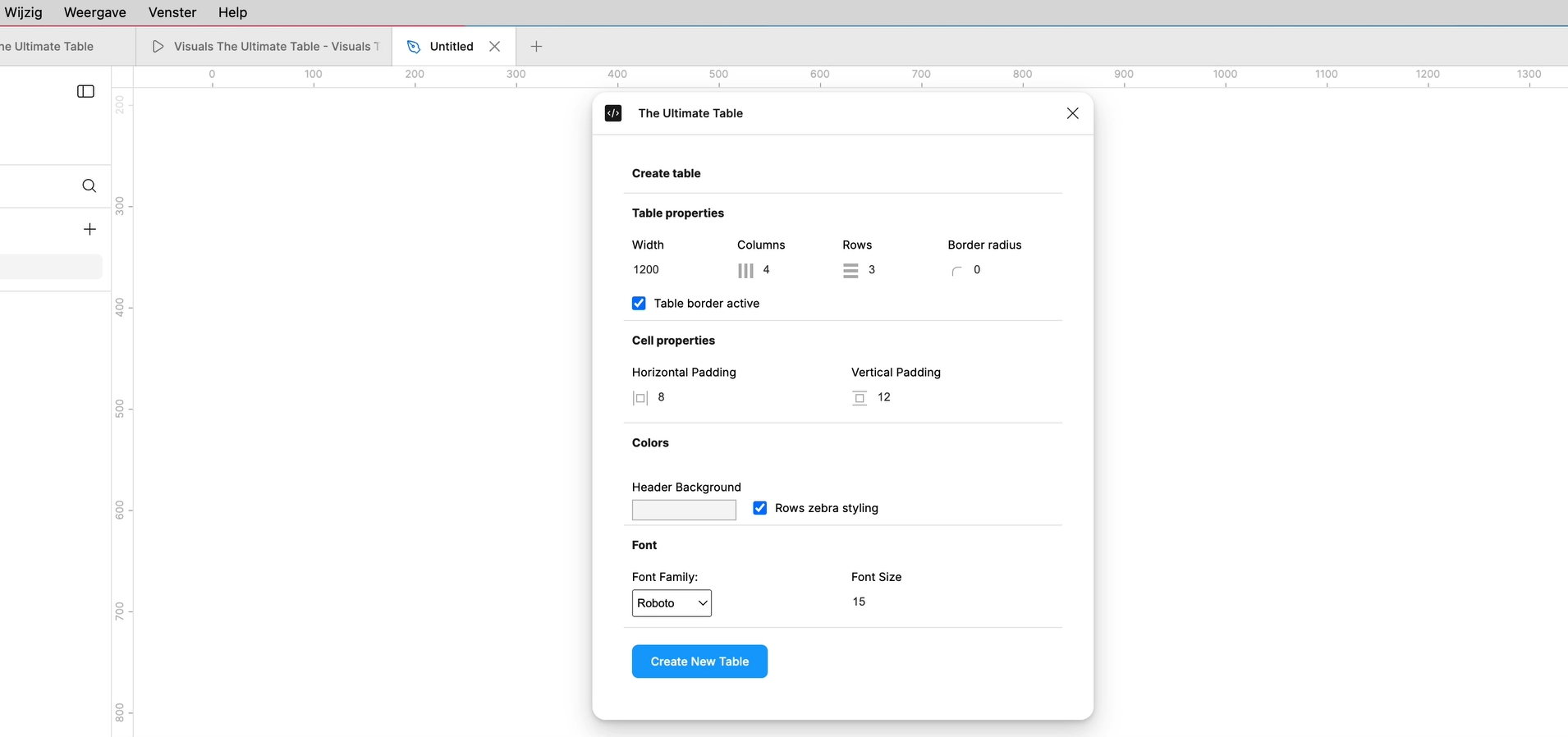
- Click Create New Table.
